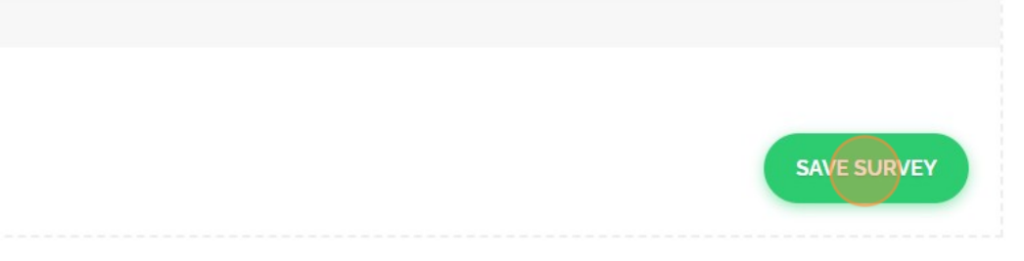- Click “My Surveys”
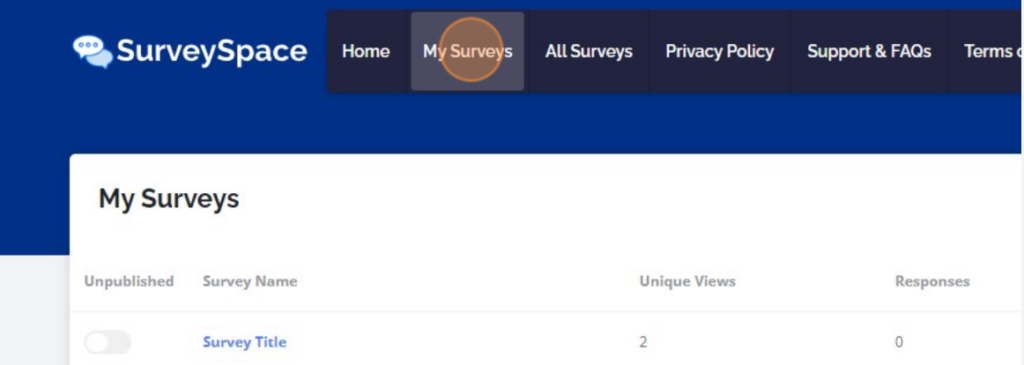
- Click “Create Survey”
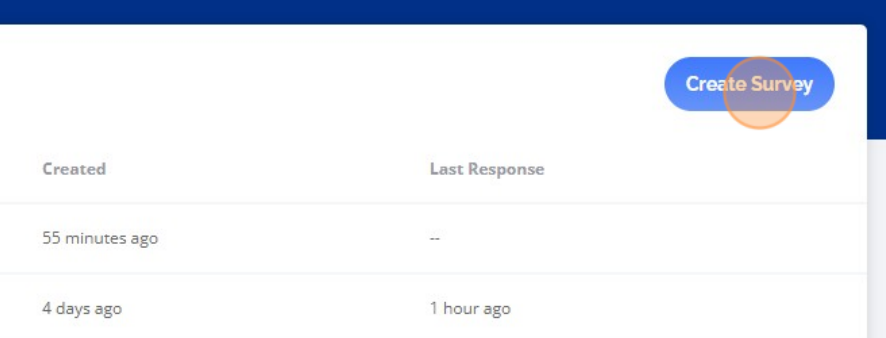
- Click the “Survey Title” field, and enter a title for your survey
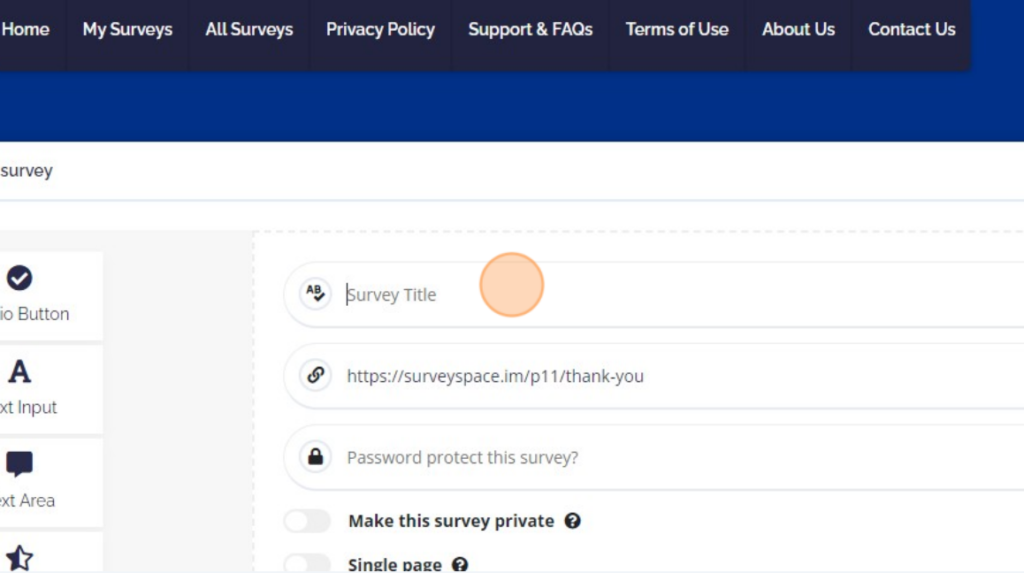
- Add questions to your survey by dragging and dropping question types from the left-hand panel to the questionnaire section. Learn more about question types here.
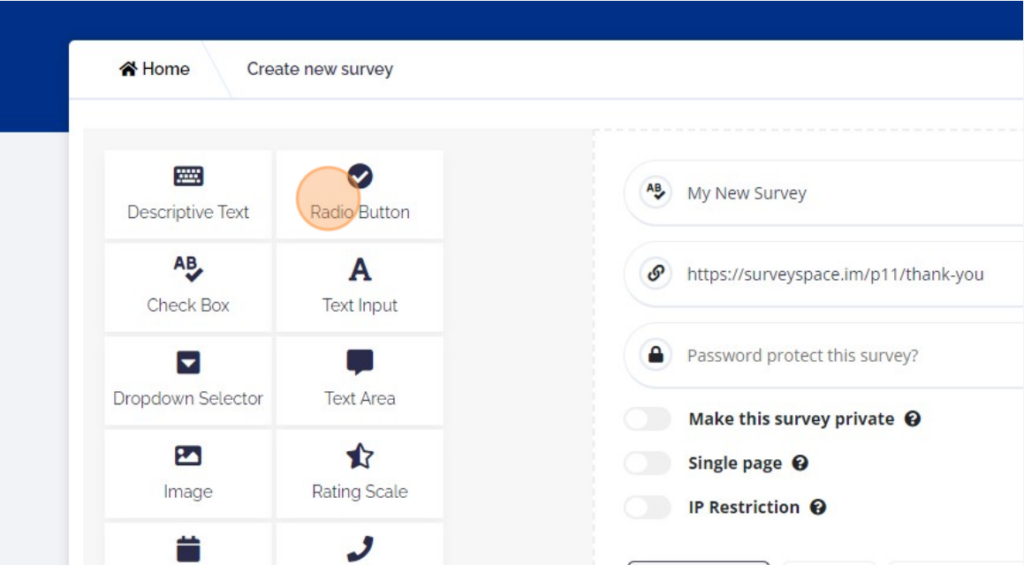
- Configure each question as per your requirements.
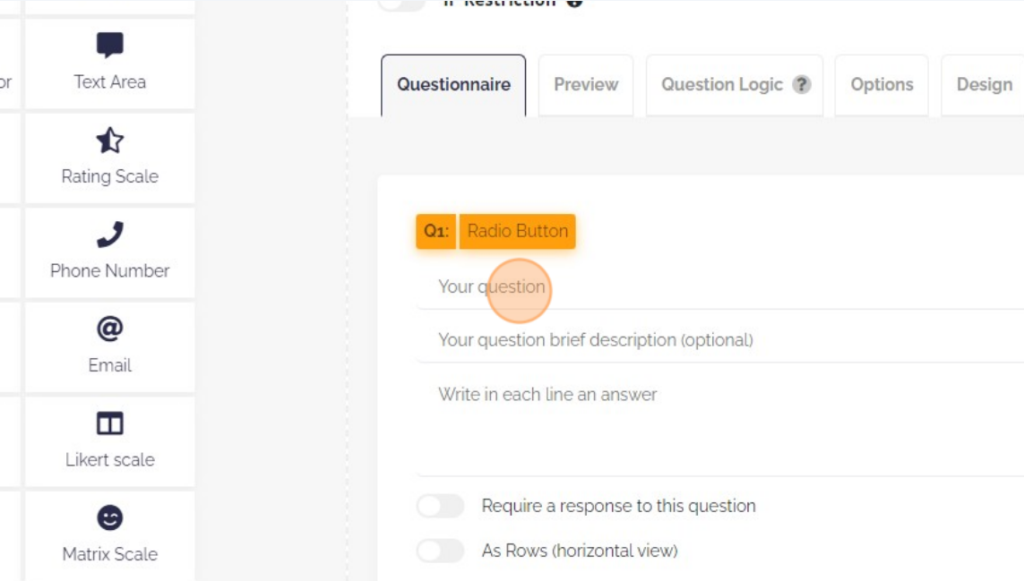
Click “Save Survey” to save and publish your survey.